Webcam, microphone, and speaker/headphones are essential tools for a video conference. While laptops and smartphones provide built-in solutions, desktop users depend on separate components. Buying a separate webcam and speaker is always a burden if you are on a tight budget and don’t want to waste desk space. Hopefully, some monitors pack a webcam, microphone, and speakers and work as an all-in-one solution for video conferencing.
Working from home became trendy during the COVID-19 pandemic, and video conferencing is a convenient way to collaborate with colleagues. Of course, the COVID-19 pandemic is now over but monitors with a built-in webcam are always a great deal for people who often use video hangout applications.
 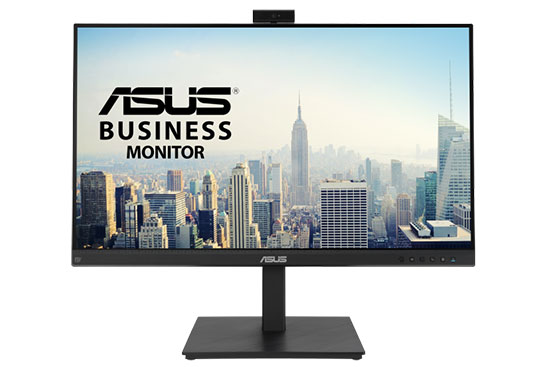 ASUS BE279QSK |   PHILIPS 34E1C5600HE |   ViewSonic VG2440V |
You can always buy a separate high-quality webcam for your workstation, overkill for a simple video conference. If you’re looking for the best monitors with an integrated webcam, microphone, and speakers to save your wallet. This guide will help you to find the right one.
Contents
ASUS BE279QSK: Best Budget Monitor with Webcam
The Asus BE279QSK is a decent, reasonably priced monitor with an integrated webcam and dual-array microphone. Its large 27-inch display size is perfect for office and home users. Asus also offers a 24-inch variant that costs even less, but we picked the 27-inch model as our top pick after considering the price difference between the two models.
Design and Build Quality: The BE279QSK is a business-oriented monitor, and looks straightforward. The top three bezels are slim but the bottom one is relatively thicker and contains navigation buttons on the right and Asus branding at the center. Placing the OSD button on the front is useful as you can see which button you are pressing, less confusing than the back navigation panel.
This highly adjustable monitor provides tilt, swivel, and 90o degree pivot support- allowing vertical orientation. Moreover, there are 100x100mm VESA mount holes to use with a monitor arm. This monitor can mount a Mini PC on the stand backside, which helps to make a compact workstation on your desk.
There is no modern USB-C connection but it houses an analog VGA port that could be useful for old PC users, analog D-SUB connection is barely seen on modern monitors these days. Other available display connections are HDMI 1.4 and DP 1.2 ports. It also has a pair of 2W built-in speakers, which is not great for listening to music or games but sufficient for video conferencing. The dual array microphone is decent as an integrated component. The additional ports are a 3.5mm audio jack with an audio input port.
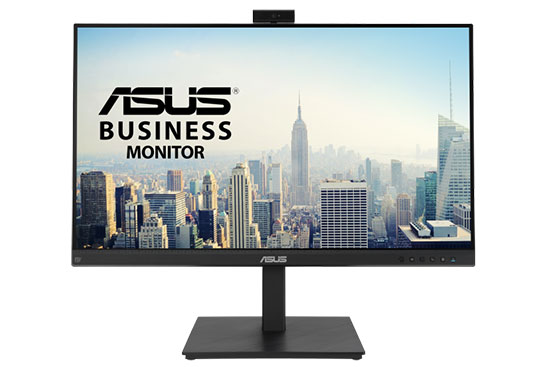
Image Quality and Performance: IPS panels are always reputed for great picture quality and ASUS BE279QSK is no exception. Its full HD 1980×1080 panel delivers sharp and clear images as expected from a decent IPS monitor. However, this monitor has a relatively low brightness of 250 nits which is enough for indoor use without direct sunlight, but a little whelming in a bright room.
This is an 8-bit panel that supports 16.7M colors, there is no 10-bit color support usually seen in HDR-supported monitors. To be honest, HDR and other fancy technical staff have no use case for this type of monitor as its refresh rate is capped at 60Hz.
This monitor has no free sync support, though it is not designed for gaming. Viewing angles are extremely good, and no noticeable image distortion is visible even from extreme angles. The BE279QSK has a slightly lower contrast ratio of 830:1, against what Asus claims is a 1000:1 contrast ratio. However, this is a common contrast ratio issue in the IPS panel. The Asus BE279QSK has overall build quality, and performance is good for a video conferencing monitor.
PHILIPS 34E1C5600HE: 1440P Ultrawide Monitor with Webcam, Speakers, and Microphone
Philips 34E1C5600HE isn’t the only ultrawide 1440P monitor with integrated webcam, speakers, and microphone but it is the cheapest among Samsung P3424WEB and HP Z34c G3. Though Samsung and HP monitors have superior IPS panels, Philips 34E1C5600HE strikes with a 100Hz refresh rate at half price compared to its competitor ultrawide video conferencing monitor. This excellent monitor provides modern connectivity features with a 4-year extended warranty protection.
Design and Build Quality: The Philips 34E1C5600HE is a stylish and slick monitor that adjusts tilt and decent height. It houses a single joystick button on the back for OSD navigation, which is easy to use and a preferred way to change monitor settings.
This monitor houses a USB-C connectivity that allows up to 65W charging, which could be handy for charging a MacBook or Phone. The other display connectivity options are HDMI 2.0 and DP 1.2 ports, which are enough to drive 1440P resolution at 100Hz, but a DP 1.4 could be great.
The stand is simple, made with a metal and plastic combination, and provides a cable routing feature to organize the workstation clutter-free. The bezels around the monitor are thin and the 5MP webcam has a security shutter. Philips integrated a pair of 5W speakers on this monitor, delivering decent sound for video conferencing. There is a USB hub, with 3.5mm audio input, and output jacks present on the I/O panel.

Philips 34E1C5600HE
IImage Quality and Performance: The Philips 34E1C5600HE slightly differs from other video conferencing monitors we listed in this article. While the rest of the monitors are 16:9, this ultrawide features a 21:9 aspect ratio, providing extra viewing space for multitasking. The 3440X1440 resolution means more pixels than regular 16:9 QHD monitors.
This monitor has factory-calibrated DeltaE<2 color accuracy, which is great for color-sensitive works. Though it doesn’t support a wide color gamut its sRGB and NTSC performance is impressive, supporting 124% sRGB and 99% NTSC color spectrum. The monitor supports 16.7M color through an 8-bit VA panel, which produces an immersive black level compared to its competitor IPS-based Samsung and HP monitors.
Philips calls this Mega Infinity DCR, close to a high 3600:1 contrast ratio as often seen on VA panels. There is no HDR and 10-bit color support but it has a decent brightness of 350 nits. However, HDR is only useful in OLED and miniLED monitors with a 1000 nits brightness. HDR features on edge-lit monitors are awful and nobody cares.
The 100Hz refresh rate is a key selling point for this monitor, which provides excellent motion clarity compared to its 60Hz counterparts from Samsung and HP. This monitor does support AMD FreeSync, but Philips forgot to mention it on its website. The monitor has a 4ms response time, but input lag isn’t impressive due to the VA panel.
The integrated 5MP webcam captures decent videos for conferencing, though it’s far distant from an external high-quality webcam. This monitor will be the best choice for editors, and creative professionals who also love gaming and don’t want to bother with separate components for video conferencing.
Dell C2423H: Budget Dell video conferencing monitor
The 24-inch Dell C2423H is a budget-friendly monitor that integrates a webcam, speakers, and microphone to provide an all-in-one solution for video conferencing. This monitor doesn’t pack a lot of features but serves pretty well for what it’s designed for. Dell has another 24-inch monitor with an integrated webcam, which costs almost double the C2423H, though the expensive P2424HEB has superior webcam quality. If you’re looking for an affordable Dell monitor with a webcam, microphone, and speakers the C2423H is the ultimate choice.
Design and Build Quality: The C2423H follows the same Dell design aesthetics, a simple solid silver color stand holds the black frame screen. The stand has 90o pivot support to use the monitor in a vertical orientation. It also features a 5.9inch height, 45o Swivel Angle, and -5° to +21° tilt adjustments.
The webcam on the top of the monitor features a security shutter and a dedicated quick-access button to mute the microphone which is a nice attempt to prevent unauthorized access. Dell uses a single joystick button to navigate the OSD interface located on the backside.
Next, the C2423H houses 1X DP 1.2 ports with a pair of HDMI 2.0 ports for display connectivity. There is a USB 3. X hub and one of them provides battery charging functionality, but there is no USB-C port. Dell integrates dual 5W speakers which produce decent sounds. The integrated microphone has noise-canceling features to reduce disturbing sounds during the conference. Dell supplies a 1.8M length DP, HDMI, and a USB cable with this monitor as accessories.

Dell C2423H
Image Quality and Performance: The Dell C2423H provides excellent color reproduction with superior viewing angles as expected from an IPS panel. The overall image quality is great, and there is no pixelated image for the relatively small 23.8-inch diagonal screen size featuring the full HD 1920x1080P resolution. This is an 8-bit IPS panel that produces 16.8M colors, though color accuracy isn’t that great for pro-level editing. The default sRGB color is slightly saturated and looks more vibrant than usual, with the grey scale DeltaE>2.8 being unimpressive color accuracy for color-sensitive works.
This monitor is not intended for gaming and doesn’t support features like Free Sync, backlight strobing, or HDR. The brightness is 250 nits, which is okay but not great for a room with direct sunlight. Dell mentions a 1000:1 contrast ratio; the actual result is slightly lower than Dell claims but close enough.
The integrated HD webcam captures decent-quality images for video conferencing but nothing exceptional. This monitor suits office and home users, who don’t care about gaming. If you need a budget video conferencing monitor, the Dell C2423H is worth considering.
ViewSonic VG2440V: Budget Monitor with Webcam and Speakers
The VG2440V is the only ViewSonic monitor that has a webcam and speakers. This simple 1080P monitor comes with a 2.0 megapixel HD webcam, which is great for regular Skype/Zoom video conferencing with friends and team members.
Design and Build Quality: ViewSonic VG2440V is a relatively new monitor and has moderate bezels around all four sides. The actual screen is 23.8” inch and the monitor is compact enough to fit any small desk.
The webcam and microphone are positioned on the top bezel. Hopefully, the webcam has a shutter to prevent unauthorized security threats but the built-in 2W laptop-grade speakers are useless except for light video conversation.
This monitor has very good adjustment functionality, the stand supports 90o rotation, and there is also a decent amount of height, tilt, and swivel adjustment functionality. Besides, the 100 x 100 mm VESA mount compatibility extends further adjustment possibilities.
Available display connectivity options are 1 x DP, 1 x VGA, and 1 x HDMI 1.4 port. The VG2440V also has a USB 3.2 HUB and audio input/output jacks to connect headphones.

Image Quality and Performance: The ViewSonic VG2440V has an IPS panel, featuring a 1920 x 1080p resolution. The panel provides 178o horizontal and 178 o vertical viewing angles, some minor color destruction is noticeable from long-distance, but not horrible when viewing from straight in front of the monitor.
The VG2440V supports 104% sRGB and 72% NTSC color spectrum, this should be enough for regular productivity and video conferencing. The monitor has pretty good sRGB color accuracy.
A 1000:1 contrast ratio delivers super vivid pictures and 250 nits brightness is decent for a regular SDR monitor. Gaming performance is not attractive as there is no adaptive-sync support, and the specified 5ms G2G response time is the best-case scenario.
HP EliteDisplay E273m: Best 27-inch Monitor with Webcam and Speakers
How about a larger monitor with a built-in webcam, microphone, and speakers? Our first choice is the HP EliteDisplay E273m- a 27” inch FHD monitor with an integrated webcam, microphone, and speakers. Of course, EliteDisplay E273m is not the only 27” inch webcam monitor from HP. The newest HP E27d G4 offers rich connectivity with superior build quality, which is our next pick. This monitor is a lot cheaper for the FHD resolution compared to the 1440P HP E27d G4.
Design and Build Quality: The HP EliteDisplay E273m is pretty much identical to its sibling EliteDisplay E243 except for the bigger 27” screen size. The bezels around the top three sides are thin but the bottom one is relatively large and may disappoint bezel-less monitor lovers. This fat bezel is due to the speaker’s position on the bottom bezel. The Speakers are 2W but it is probably the best built-in monitor speakers as these speakers are made by Olufsen – a famous headphone and speaker manufacturer.
The stand is simply outstanding, the stand’s adjustability function provides almost all movements including height, swivel, tilt, and rotate functionality. Although, the stand is aluminum made so there is no issue with durability.
Security is a great concern these days and EliteDisplay E273m implements a pop-up webcam design to prevent unauthorized access. The microphone quality is fair for regular hangouts. The monitor has a dedicated chat button along with other OSD navigation buttons.
The EliteDisplay E273m includes 1 x VGA, 1x HDMI 2.0, and 1x DisplayPort 1.2 for display connectivity. There is a pair of 3.5mm audio input/output jacks along with a USB 3.0 Hub. The monitor also includes a USB Type-C port with a 15W charging capacity.

Image Quality and Performance: The 27” inch EliteDisplay E273m features a full HD 1920 x 1080 pixel resolution. This IPS panel produces an average-grade picture quality due to a relatively low 0.3114 mm PPI pixel density, which is a common cause in all 27-inch FHD monitors, basically for the large pixel size in every square inch.
HP claims about 94% sRGB coverage, the panel does achieve around 91% sRGB color spectrum which is close enough to the official specification. Color reproduction capacity is decent as expected from an IPS display and viewing angle performance is also good. The monitor has a 1000:1 contrast ratio on paper but performs slightly lower than the official statements.
The monitor lacks adaptive-sync implementation and a large 14ms response time is not attractive for serious gaming. However, this monitor can achieve the lowest 5ms response time with fast overdrive mode. Of course, this is not a gaming monitor but having Adaptive-sync would be a welcome feature for gamers.
This all-in-one monitor can capture a decent picture via the integrated webcam, the built-in full HD webcam is sufficient for a Zoom conference or Skype video chat. Finally, the monitor is a solid choice for regular home-office use with a balanced feature set at an affordable price.
Lenovo ThinkVision T22v-20: Compact Webcam Monitor
The Lenovo ThinkVision T22v-20 is a 21.5” inch IPS monitor with a built-in webcam, dual-array microphone, and speakers. This budget monitor is best for students, regular office users, and freelancers who often need video conferencing. Moreover, this is a small form factor monitor that can fit on relatively small desks.
Design and Build Quality: If you’re already familiar with other Lenovo business series products such as Thinkpad, the same design aesthetics are also present in the ThinkVision monitor series. The ThinkVision’s solid black color with red highlights reminds the IBM era, later sold to Lenovo but still follows the same design pattern.
The monitor has slim bezels around the top three sides, the bottom bezel has the OSD navigation buttons along with a ThinkVision logo. There is a dedicated VOIP button on the OSD menu. The stand ergonomics is excellent for a budget monitor and provides height, tilt, swivel, and pivot adjustment.
The webcam and microphone are located on the top edge, the webcam is compatible with the Windows Hello login system and has a security shutter. There are 2x 3W integrated speakers but deliver very poor-quality sound as expected from a laptop-grade speaker. Voice recording capacity is also sub-par and recommended to use a good quality headphone/microphone for serious demanding video meetings.
For connectivity, Lenovo ThinkVision T22V has 1x VGA, 1x HDMI 1.4, and 1x DP 1.2 port with a USB hub and 3.5mm audio In/Out jack.

Image Quality and Performance: Lenovo ThinkVision T22v-20 features a 1920×1080 resolution at a standard 16:9 aspect ratio. This is a perfect resolution for a 21.5-inch diagonal screen size. The IPS panel technically supports 8-bit (6bit+FRC) processing and delivers 16.7m colors.
For a Full HD IPS panel, Lenovo ThinkVision T22V has excellent pricing, consider the webcam, mic, and speakers as a bonus. The webcam has a decent FHD picture quality for regular Skype and Zoom video conferencing.
Lenovo states a 250nit peak brightness, this is enough brightness for a regular SDR monitor, but it has a slightly poor contrast ratio due to the nature of the average IPS monitor. The 178o horizontal and vertical viewing angles are excellent.
This monitor ships with uncalibrated color, but the IPS panel delivers decent picture quality for regular use, though the color accuracy is not great. That’s not a big deal as no one cares about professional-grade color accuracy from this budget-oriented monitor.
Finally, the Lenovo ThinkVision T22v-20 is the best cheap monitor with a webcam, microphone, and internal speakers. The monitor has some issues with poor sound and microphone quality, but overall this is a great IPS monitor.
HP E27d G4: 1440P Webcam Monitor
The asking price is almost double compared to the EliteDisplay E273m but rocks a higher 2560 x 1440 or QHD resolution with a much better connectivity option. The 1440P resolution is the sweet spot for a 27-inch screen size, whereas the 1080P resolution is a bit pixelated due to the low pixel density. If you’re looking for a 1440P webcam monitor HP E27d G4 has no competitor.
Design and Build Quality: The HP E27d G4 is an exact carbon copy of its sibling E24d G4, except for the screen size. The 16:9 monitor has slim bezels and a stylish look compared to the EliteDisplay E273m.
This is an advanced docking monitor with a USB-C port, which is capable of charging up to 100W – enough power delivery to charge a high-end MacBook, whereas the E273m can deliver only 15W via USB-C port. The stand ergonomics is just brilliant, delivering flexible height, tilt, pivot, and swivel adjustment.
The monitor supports daisy-chaining to allow multiple PC inputs. Moreover, it has a virtual KVM switch option. The monitor packs with 1x USB Type-C, 1x HDMI 1.4 with HDCP support, and 1 x DP 1.2 port for display connectivity. The additional connectivity options are a 1 x RJ45 Ethernet port, a USB 3.0 Hub, and a 3.5mm Audio I/O port.
OSD navigation is somehow confusing, it is difficult to adjust OSD settings with multiple buttons. The monitor comes with a popup webcam design, which is welcome for security concerns. The only missing part is an internal speaker compared to the E273m, the overall design is elegant to fit any corporate environment or home office.

Image Quality and Performance: While the EliteDisplay E273m features a full HD or 1920 x 1080P resolution, the E27d G4 sports a higher 2560 x 1440P QHD resolution, bringing a significant difference in the viewing experience. Of course, the E27d G4 costs a lot more than the 1080P E27m but it is fairly priced in comparison to the other QHD monitor.
Color performance is important for creative professionals, though this monitor is not aimed at color-sensitive works and there is no wide gamut support but performs very well in sRGB applications. This 8-bit monitor delivers 16.7m colors and about 99% sRGB coverage, and greyscale DeltaE < 2.0 delivers a near-perfect factory-calibrated monitor.
The monitor’s 300-nit peak brightness is pretty decent for any regular use. However, the actual brightness is a bit lower than the official specification. However, more than 200 nits of brightness in regular SDR content seems overkill for an office environment. The E27d G4 features a 1000:1 contrast ratio similar to other IPS-grade monitors. Viewing angle performance is also excellent and the color distortion is very minimal even from the extreme viewing angle.
E27d G4 is a 60hz panel with 5ms best response time but misses adaptive sync implementation. There is no problem with casual gaming but the average response time is a bit high for serious gamers and there is no shuttering prevention technology.
The Windows Hello-compatible webcam can capture full HD images which are great for video conferencing or Skype hangout with friends. Finally, The E27d G4 delivers crystal clear imagery with superior build quality at a reasonable price.
Final Verdict
We reviewed a lot of webcam monitors in this article, now it is time to figure out which one suits you best. Most monitors provide an all-in-one solution for video conferencing and have a webcam, microphone, and speakers except for the HP EliteDisplay G4 series (without speakers).
If you’re looking for a dirt-cheap monitor with an integrated webcam, the 21.5” inch Lenovo ThinkVision T22V has no other competitor. For a larger 24” inch, we recommend the EliteDisplay E24 G4 – a modern docking FHD monitor with lots of connectivity features at a reasonable price.
The 27” inch EliteDisplay E27 G4 offers a higher 1440P resolution compared to the EliteDisplay E273m which is an FHD monitor. Both of these monitors are fine, if you’re very tight on the budget, go for the EliteDisplay E273m, else the 1440P EliteDisplay E27 G4 is the perfect 27” monitor that has a webcam.
Surprisingly, the listed two high-end monitors are from the same manufacturer -Philips, and both are aimed at the premium market segment. The 32” inch Philips Brilliance 329P9H is an all-rounder 4K monitor while the 49” inch Brilliance 499P9H is a productivity beast.
Rob is a passionate tech enthusiast, reviewer, and content creator at techpowernext. With over a decade of experience in the tech industry, he dives deep into the latest gadgets, software, and innovations. His mission is to demystify complex tech concepts and empower readers to make informed decisions.
