DLSS is an AI-based image upscaling technique created by Nvidia- stands for Deep Learning Super Sampling. Traditional supersampling is a technique where you have a game running at a higher internal resolution than what’s displayed on your monitor. This is most commonly used as anti-aliasing to help remove jagged edges. You can manually do supersampling yourself by using your graphics card settings but this requires beefy hardware power.
Suppose you are in the opposite camp with a 1080P display and want to run games at 4K resolution. This is where DLSS comes in a solution using AI machine learning-enabled by Nvidia’s RTX video cards that have AI-based tensor cores. DLSS takes a target resolution and displays an image of that quality while using a lower base resolution. If you have a computer that can run games at 1440P but struggle at your 4K monitor, or if you have a nice 4K TV, you can play games on it by using DLSS,1440p games are reconstructed to 4K resolution in real-time.
With less of a computational cost, it would take to run the game natively at 4K. Now, 4K gaming on your TV is possible without needing to upgrade your GPU. This is the type of situation DLSS is designed for.
Nvidia RTX card with tensor core and supported games can use this AI rendering technique. To enjoy higher resolutions without needing to break the bank on their hardware and it’s only going to become more necessary when 8K displays become more prominent, everyone won’t be able to run games natively at 8K for a very long time.
Of course, this is not just about 4K and 8K, you can use DLSS to boost even 1440p performance as well which is great if you want to lighten the load on resolution, so you can use other enhancements such as Ray Tracing it’s some impressive tech.
Contents
How DLSS Works?
DLSS drives a game to generate at a lower resolution (usually 1440p) and then utilizes its A.I. algorithm to presume what it would look like if it were generated at a higher one (generally 4K). It performs this by using some anti-aliasing effects (likely Nvidia’s own TAA) and some automated sharpening. Visual artifacts that wouldn’t appear at higher resolutions are also ironed out and even utilized to infer the details that should be appeared in the image.
The AI algorithm is used to look at certain games at very high resolution (supposedly 64 x super sampling ) and is distilled down to something just a few megabytes in size, before being annexed to the latest Nvidia driver launches and made affordable to gamers throughout the world.
Primarily, Nvidia had to go through this method on a game-by-game principal. Now, with DLSS 2.0, Nvidia offers an ordinary solution, so the A.I. model no longer needs to be trained for every game. IN effect, DLSS is a factual-time version of Nvidia’s screenshot enhancing Ansel technology. It generates the image at a lower resolution to deliver a performance boost, then applies various effects to provide a relatively comparable overall effect to enhance the resolution.
The output can be attached bag but generally, it leads to higher frame rates without significant loss in visual fidelity. Nvidia demands frame rates can develop as much as 75% in Remedy Entertainment’s control when utilizing both DLSS and ray tracing. It’s generally less uttered than that, and not everybody is an admirer of the eventual appearance of a DLSS game, but the alternative is of course there for those who want to beautify their games without the extra cost of running at a higher resolution.
In Death Stranding, we experienced substantial developments at 1440p over native rendering. Output mode lost some of the finer details on the back package, specifically in the tape.
Quality mode sustained most of the uneven edges of the native render. Although DLSS doesn’t preserve that level of quality, it’s very effective in fighting to alias while sustaining most of the detail. We didn’t notice any over-sharpening in Death Stranding, but that’s something that you can tackle while utilizing DLSS.
DLSS Worth Using?
When Nvidia launched their Geforce RTX 2000 series to the market in 2018, newly invented DLSS and Ray Tracing make too much hype in the gaming community.
Of course, Nvidia RTX graphics cards revolutionized the gaming industry. But not all RTX 20 and 30 series cards have DLSS features as it depends on the hardware-based tensor core. The average DLSS supported cards are expensive and aimed at the mainstream and high-end consumer. All of these cards can deliver native 1080P or 1440P smoothly, and the highest tire cards can fuel 4K resolution.
At this point, when to using DLSS becomes the big question, where you can play games without it. The answer is Yes, except for 1080P resolution. For 1080P resolution, DLSS will take a lower base resolution and deliver the targeted 1080P resolution, the quality is less accurate, and noticeable artifacts are noticeable without a trained eye.
But the 1440P resolution becomes the best sweet spot for DLSS, the overall delivered image quality is excellent, and gains a noticeable FPS boost. For 1440P it takes 1080P base resolution and upscale to 1440P. With DLSS 2.0, the quality is pretty much identical to native. If you have 1440P and your games are optimized for DLSS, it is recommended to use it.
Many would argue about 4K DLSS, After watching the Call of Duty: Warzone 4K DLSS demo, I hope there will be no one to complain about DLSS 4K performance. The output quality is so close to native that blows my mind. Of course, not every game are optimized as COD, there are some artifacts on some title but it will get better in future games for sure.
DLSS Supported Graphics Cards
DLSS is an Nvidia proprietary tech and you will need an Nvidia card to use it, specifically an RTX 20 or 30 series card with a tensor core. Games also need to support DLSS. Some of the best examples at the time of this writing include Control, Metro Exodus, Death Stranding, Watchdog Legion, and Black Ops Cold War, as time goes on, more games will support it such as the upcoming COD.
Also, keep in mind that while DLSS cuts down on hardware strain. It’s not magic and you still want a decently powerful PC. If you have an RTX 20 or 30 series card but it’s worth mentioning and that’s the long and short of it.
If you are somebody with fancy new 4K TV or monitor, DLSS is a great tool to keep your games running smoothly while taking advantage of that sweet higher resolution.
DLSS Supported Games:
Here is the list of DLSS supported games, in addition to the Technology list of games decided to have DLSS support in the future:
- Battlefield V
- Bright Memory
- Anthem
- Control
- Call Of Duty: Black Ops Cold War
- Cyberpunk 2077
- Death Stranding
- Deliver Us The Moon
- F1 2020
- Final Fantasy XV
- Fortnite
- Ghost Runner
- Iron Conflict
- Justice
- Marvel’s Avengers
- Mechwarrior V: Mercenaries
- Metro Exodus
- Minecraft
- Monster Hunter: World
- Shadow of the Tomb Raider
- Watch Dogs Legion
- Wolfenstein Youngblood
- Call of Duty: Warzone
Upcoming Games With DLSS Support
- Atomic Heart
- Boundary
- Amid Evil
- Edge of Eternity
- FIST: Forged IN Shadow Torch
- JX3
- Five Nights At Freddy’s Security.
- Outriders
- Mortal Shell
- Mount & Blade 2 Banner lord
- Scavengers
- Ready Or Not (early access launch)
- Vampire: The Masquerade-Bloodlines 2
- Xuan Yuan Sword 07
- The Medium
NVIDIA DLSS VS AMD FidelityFX
Nvidia obtained the principal commence with its AI-based supersampling technology back in 2018 when the GeForce RTX 20 series was launched. DLSS 1.0 had a pretty uneven start and there were not adequate games that used the feature and while consumers got to view some exclusive performance achievements, those also came at a loss of image quality which was frequently too obscure when compared to playing at native resolution with proper AA methods.
That turned over time and DLSS 2.0 represented the actual form of feature with the still outstanding gains while preserving nearly similar image quality as the native resolution. The feature has been main upgrades in the form of DLSS 2.1 runs like a fascination in Metro Exodus: Enhanced Edition.
The distinction that DLSS creates keeps the NVIDIA GeForce RTX 30 series graphics cards in advance of AMD’s Radeon RX 6000 series. But it seems like AMD’s solution is much nearer to its formal release which is supposed to be in July. Other information indicates that FSR (FidelityFX Super Resolution) is already with improvers who will be accomplishing the feature within engines and games.
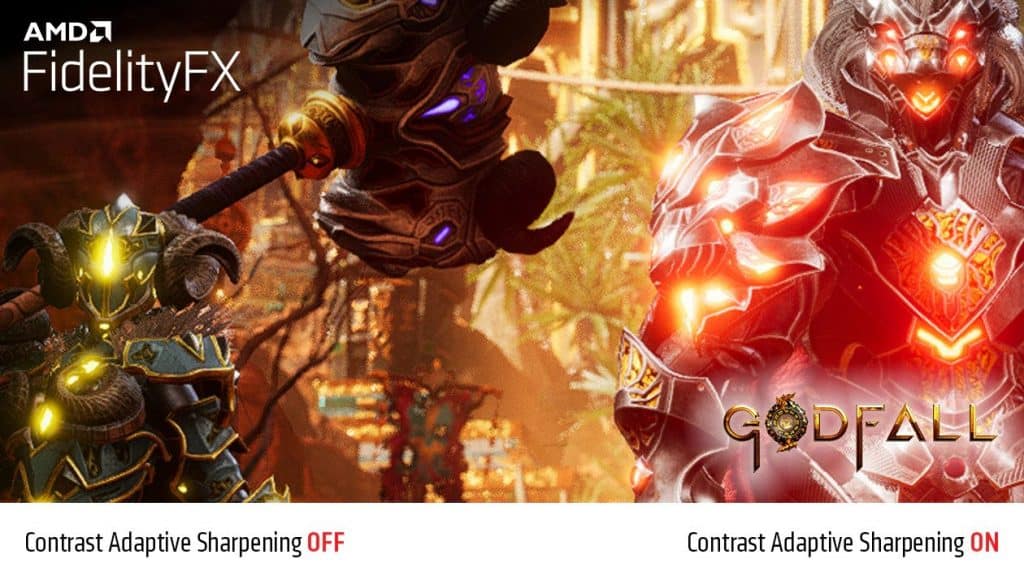
AMD FidelityFX at a glance
- AMD’s DLSS competitor –FSR- is already at developers.
- FSR won’t want training from a GAN pre-improvement.
- It applies algorithmic supersampling that upscales with minimal overhead.
- It is executed early in the pipeline.
- Wants minimal developer intervention.
- Flexible with NVIDIA GPUs.
- Output looking good but no concrete numbers vs DLSS.
It is stated that rendering AMD FSR within the same games would require less task when compared to NVIDIA’s DLSS solution since its implemented early in the pipeline & needs minimal developer interventions.
The technology also creates the use of an algorithmic super-sampling system that upscales the image with minimal overhead. The FidelityFX Super Resolution’s most fascinating is that AMD might be opening its compatibility to NVIDIA GPUs too. So, while DLSS is proprietary to NVIDIA’s Tensor Core accelerated hardware, AMD’s Fidelity FX will run on both the AMD Radeon GPUs and NVIDIA GeForce.
As for performance numbers, it is noted that the present outputs look decent but there aren’t any concrete numbers to compare against NVIDIA’s DLSS. Only time will say whether AMD’s solution (Fidelity FX Super Resolution) is on standard with NVIDIA’s DLSS in terms of performance and quality of the image.
Final Words
DLSS isn’t entirely perfect, however, the feature is known to cause obscured textures & some loss of detail. While the most immediate version, DLSS 2.0, fixes many of these issues and ups the resolution boost to 4x (1080 to 4k), you might still experience some artifacts and blurring, specifically in finer details. But since DLSS 2.0’s algorithm is incessantly being developed, the feature will only get better with the pace of time.
Rob is a passionate tech enthusiast, reviewer, and content creator at techpowernext. With over a decade of experience in the tech industry, he dives deep into the latest gadgets, software, and innovations. His mission is to demystify complex tech concepts and empower readers to make informed decisions.

