MSI’s MPG series is known as the premium segment of the company’s monitor lineup, and their latest 321URX is one of the best 240Hz OLED monitor offerings so far. This 3rd generation OLED monitor uses the same Samsung panel found on the Asus PG32UCDM and Dell Alienware 32-inch 4K OLED model. It was supposed to launch in the $1200 price range as Asus set for the PG32UCDM. Hopefully, MSI changed its mind at the last moment and decided to be competitive, so we got this excellent monitor for $950 – a massive $250 discount at launch.
Moreover, MSI recently announced that the company will provide a full three-year burn-in warranty in their OLED lineup. That’s an extra one-year burn-in warranty compared to ASUS PG32UCDM’s. However, both companies have a 3-year limited parts warranty, but Ausu provides a two-year burn-in warranty while MSI responds to them with a full 3-year warranty that includes burn-in protection. MSI’s extended burn-in warranty policies will satisfy those who hesitate to adopt OLED only for burn-in scars.
 |
Model Name | MPG 321URX |
Display Resolution | 3840 x 2160 |
Panel Type | QD OLED |
Refresh Rate | 240HZ |
Response Time | 0.03ms |
Adaptive Sync | FreeSync™ Premium Pro, NVIDIA® G-SYNC® compatibility |
HDR Support | HDR 10, Dolby Vision |
So, how did MSI cut the overall cost in 321URX when their counterpart models asked for more? Well, it sacrifices some build quality and reduces the extra cost of the exterior design. MSI uses mostly plastic materials in this monitor’s body to reduce costs. Though the 321URX is a well-built monitor as a premium monitor should be. The stand does provide a decent amount of height and tilt adjustment features. Unfortunately, you can’t rotate this monitor without a mounting arm as it lacks full pivot support.
Wait, there is an MSI Mystic Light sync-able RGB light on the back, but it’s not crazy what we have seen on the Asus PG32UCDM. However, spending extra on the monitor’s exterior won’t make any difference in gaming or picture quality as both use the same panel. Shiny RGB on the monitor’s back is pointless for many gamers including me, as you won’t sit on the monitor’s backside to watch RGB’s glory! We have an ultrathin 4mm panel on the MSI 321URX monitor against the 8mm thick Asus model. However, both monitor looks slim on the desk as they have minimal bezels on the top three sides.
The MSI MPG 321URX and Asus PG32UCDM have too many similarities rather than exterior differences. The MSI MPG 321URX houses the same goodness as the Asus PG32UCDM, 240Hz refresh rate, and HDR support. It offers AMD Freesync Premium Pro and Nvidia G-Sync compatibility as adaptive sync support. MSI provides OLED CARE 2.0 software to care for OLED burn-in and a Gaming Intelligence app for display settings adjustment.
Available connectivity ports are 1X DP 1.4(DSC), 2X HDMI 2.1(DSC), and a USB Type-C that delivers 90W power delivery in DP-Alt mode. Additionally, we have a USB HUB, a KVM switch, and a 3.5mm headphone jack. We have a brand new OSD UI on the MSI 321URX, customizable with a single joystick. OSD interface is neat and clean, and easy to access joystick made the display customization simple. However, many would prefer the applications because adjusting with the mouse is the easiest method.
Now, the most important part is the display itself, which is a large 32-inch (31.5 inches viewable) rocks a 4K UHD resolution with 140 pixel density. The high pixel density provides an immersive viewing experience on MSI MPG 321URX that we have never seen before. This 3rd gen QD OLED also has very good text clarity. Samsung’s QD OLED technology is highly reputed for ultra-fast response timing, and MSI 321URX is no exception, delivering a super fast 0.3ms response timing according to MSI. We found that the 321URX gets even better 0.27ms G2G response timing and is slightly ahead of ASUS PG32UCDM. Though, this difference is nothing more than a fraction of a millisecond.
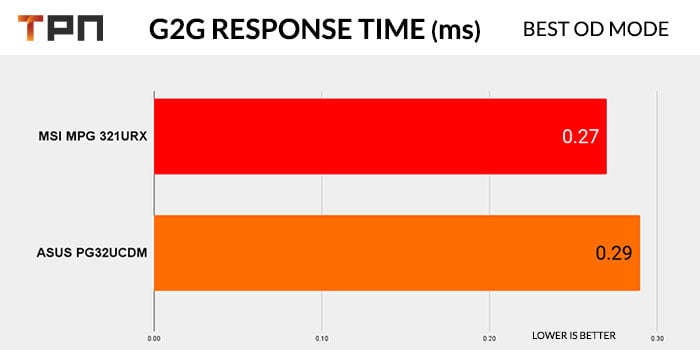
We were tired of IPS’s large input lag while the VA Panel performed even worse. Finally, here is the relief with OLED excellence.
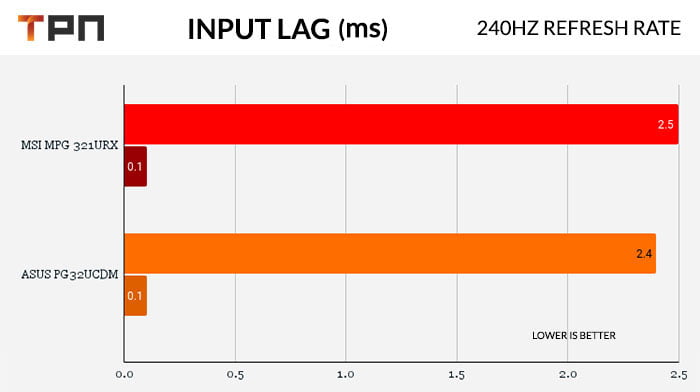
With a 0.1ms processing time, the input lag is just 2.5 ms combined latency. This is not only a great result but also a good reason to buy an OLED monitor like MSI MPG 321URX.
MSI claims a 99% DCI P3, 97% ADOBE RGB, and 138% sRGB color gamut support with factory calibration of DeltaE <2. We tested the sRGB gamut Greyscale and ColorCheker results, here Ausu tweaks their unit slightly better than MSI
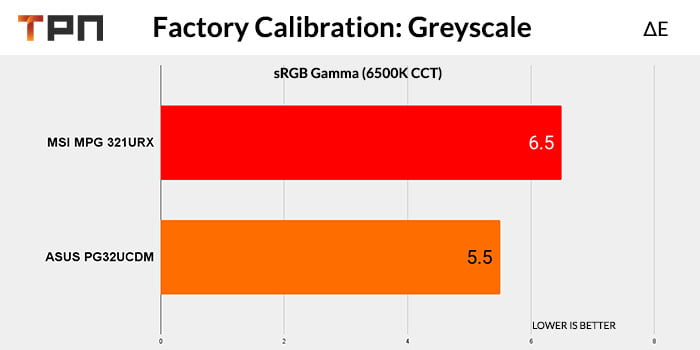
The average DeltaE is a bit higher than what MSI advertises, it is good but not great. Moreover, MSI includes a sRGB mode, which closes the gap narrower. For a more accurate color, you’ve to use a proper hardware calibration tool.
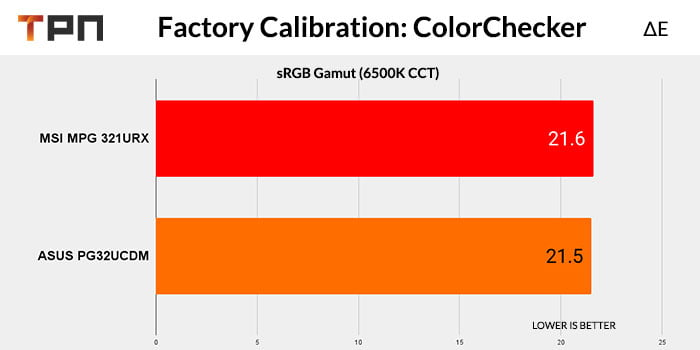
Both monitors claim to have 1000 nits peak brightness, which is almost a close result, but Asus has minor leads again.
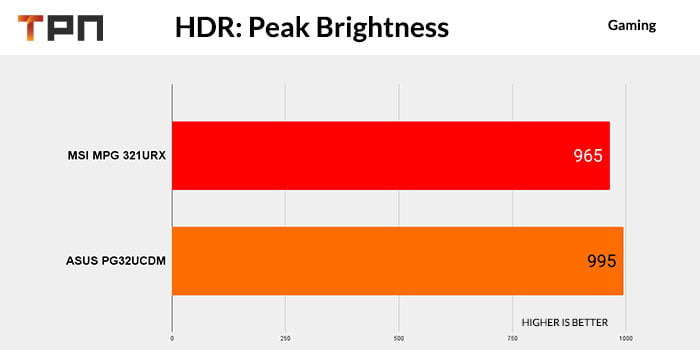
And SDR brightness follows the same path.
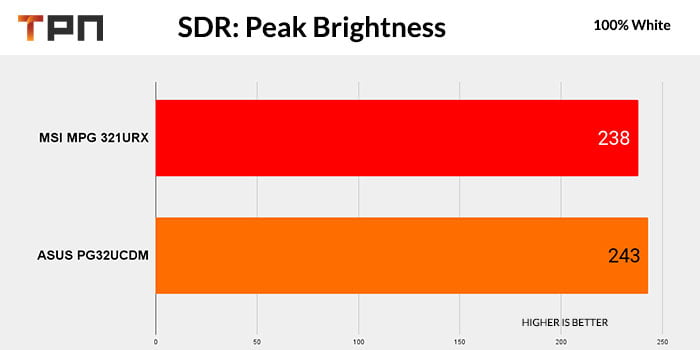
Here is the summary, even though we didn’t perform all the tests like power consumption. There is no doubt that both will perform similarly as they have the same panel at the heart. Neither Asus nor MSI made display panels themselves, they bought the panels from a third party and customized them. Now it’s up to you to choose the one that suits you best, you can save $250 with MSI MPG 321URX or get the ASUS ROG Strix PG32UCDM to enhance your OLED gaming experience.
Rob is a passionate tech enthusiast, reviewer, and content creator at techpowernext. With over a decade of experience in the tech industry, he dives deep into the latest gadgets, software, and innovations. His mission is to demystify complex tech concepts and empower readers to make informed decisions.

