Intel ARC graphics cards support 10-bit HDR color, which is hard coded at the hardware level. Sadly, there is no 10-bit SDR color support over the DP port. Several tickets have been issued in Intel’s forum, but there is still no solution. To make things worse, Intel uses a PCON converter for the HDMI connection, so there is no native HDMI connection in the limited edition cards that can enable 10-bit SDR color.
10-bit color generates smooth gradients, and there is no reason to use 8-bit color depth when you have a 10-bit monitor. Many high-end monitors support 10-bit SDR color, but it was a stupid idea from Intel not to support it. Yes, many HDR monitors technically support 10-bit color in HDR format, but the reality is different. This entry-level HDR support is completely useless and often produces washed-out colors.
Intel recommends using iGPU for display connections and using the GPU for games and rendering tasks. But there are many users left who use F variants CPUs that lack integrated iGPU such as intel 14900KF. Some Reddit folks found a solution enabling Windows to Automatically manage color for apps to enable 10-bit color, but it’s a driver bug that enables HDR on the driver and produces wash-out color.
I’ve been using a Viewsonic VX3276-2KMHD monitor with my Gunnir ARC A 770 Photon, VX3276 is a 10-bit SDR monitor. But 10-bit color is only available on the DP port(tested with Radeon GPU). After some tweaks finally I succeeded in enabling 10-bit color on Gunnir ARC Photon over HDMI connections.
Download Custom Resolution Utility, this tool is often used to overclock monitors by tech enthusiasts. Click CTA-861> Edit
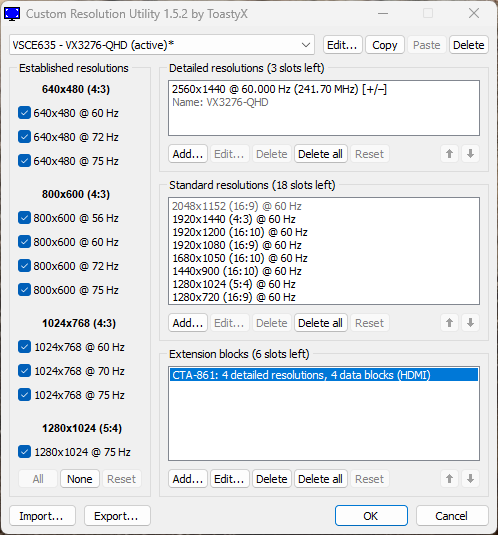
We are modifying the HDMI parameter, Select HDMI support > Edit
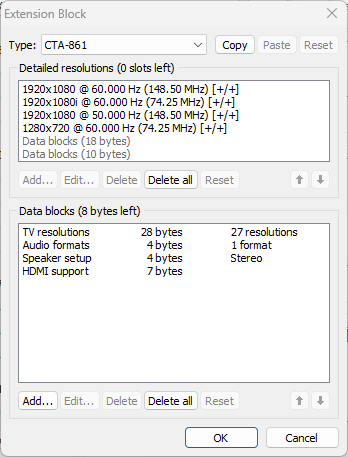
Check YCbCr 4:4:4 Deep color and 30-bit deep color(10bpc), Uncheck TMDS clock
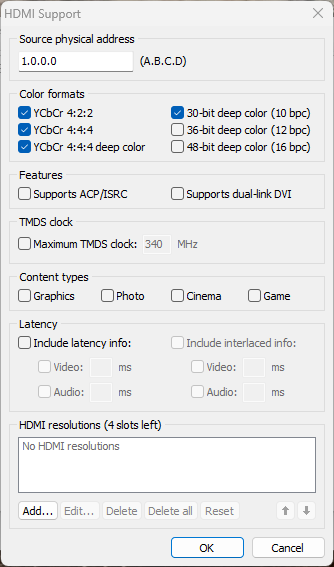
Select Ok, Exit Custom Resolution Utility, and Reboot your computer or use RestartX64 to reboot the graphics Driver.
Now, Download the Intel Graphics Command Center from the Microsoft Store. This program allows you to change the color depth over HDMI connections.
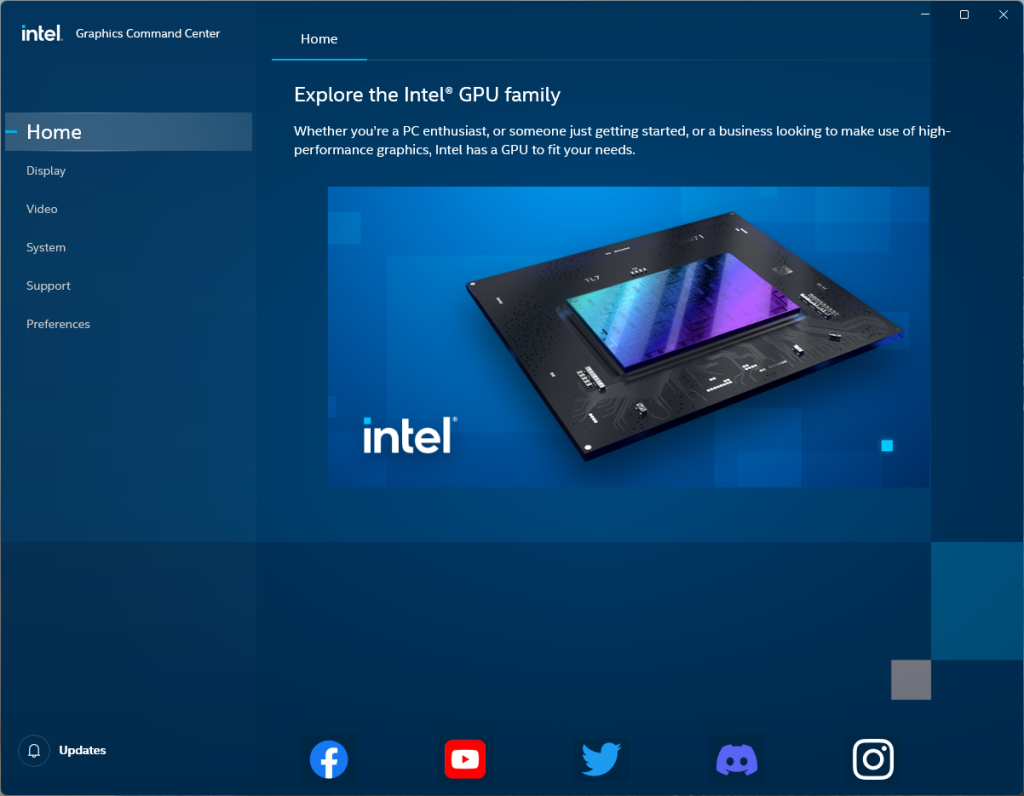
Select Display> General
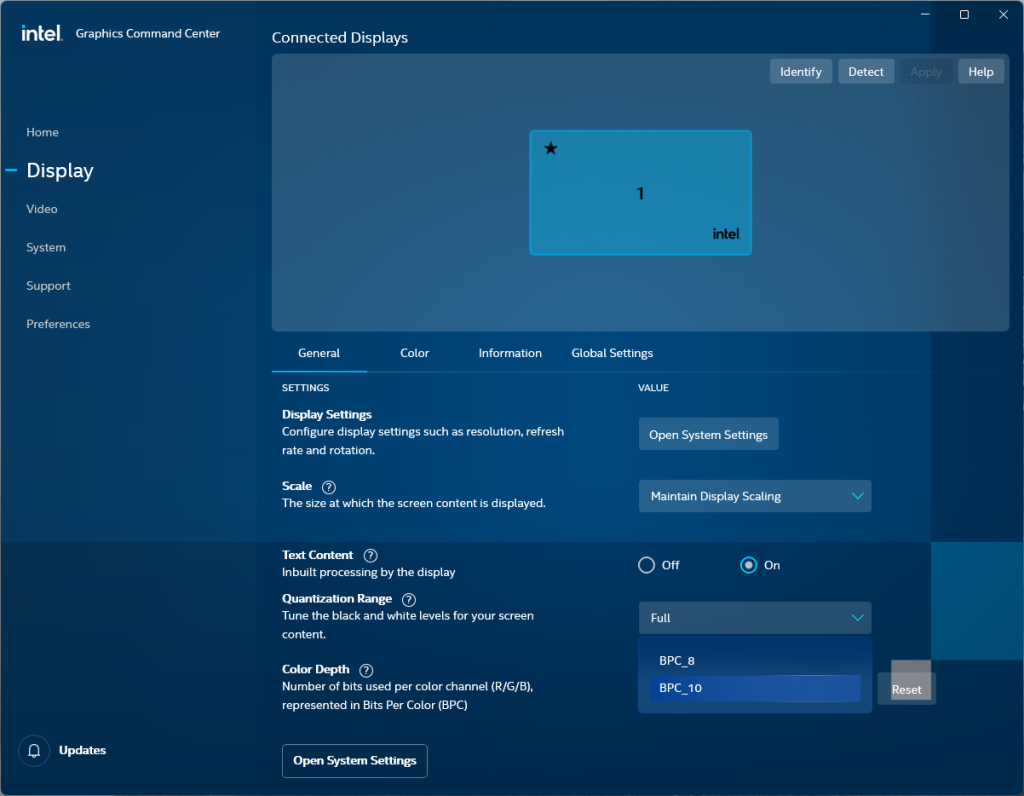
Set Quantization Range to Full and Color Depth BPC_10, 10-bit SDR color is activated in Windows Settings.
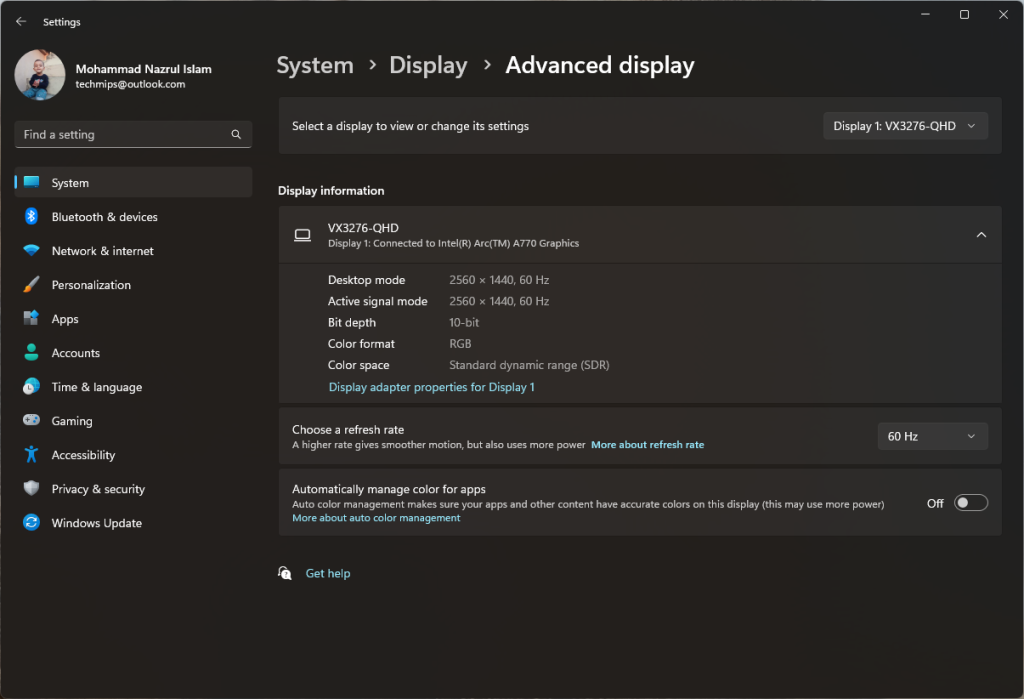
But it lowers the contrast intensity, opens the ARC control center, and resets Color to fix contrast intensity. You can check the Display information we got 10bit SDR without enabling HDR in the Driver.
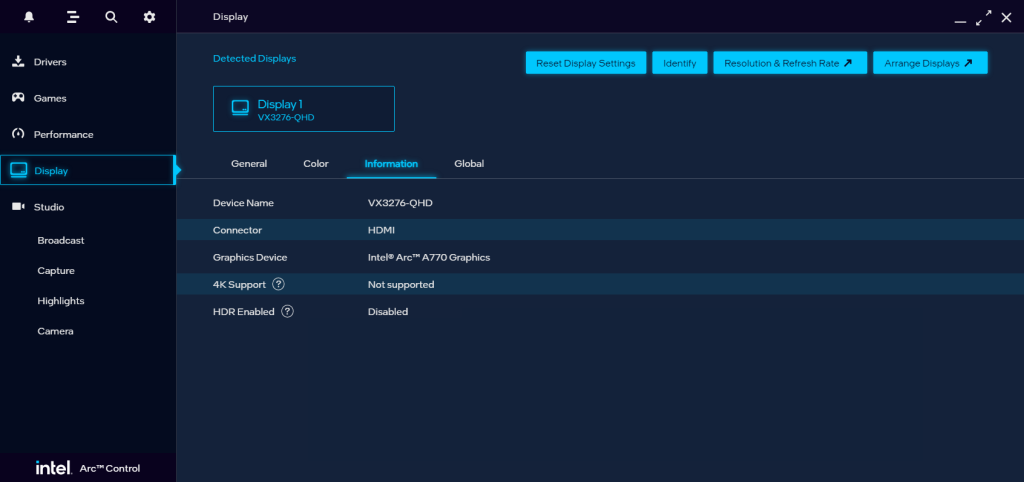
I’m Not sure this method works on Limited Edition cards, but it works fine with the Gunnir edition. If you’re using a limited Edition Arc card let me know the outcome in the comment.
Rob is a passionate tech enthusiast, reviewer, and content creator at techpowernext. With over a decade of experience in the tech industry, he dives deep into the latest gadgets, software, and innovations. His mission is to demystify complex tech concepts and empower readers to make informed decisions.

